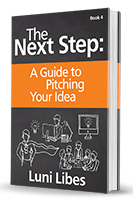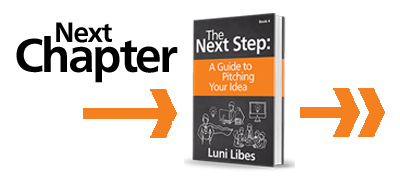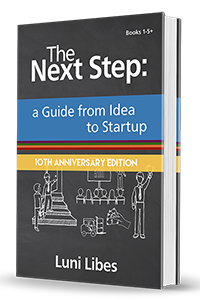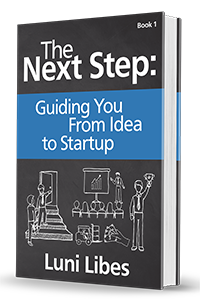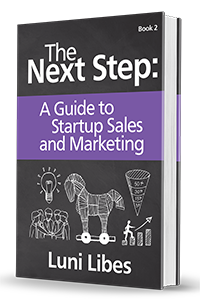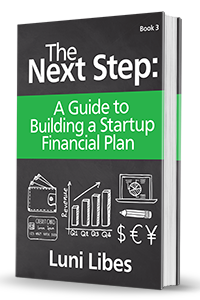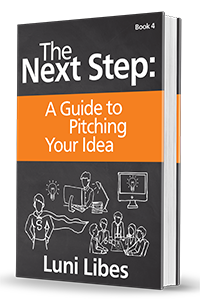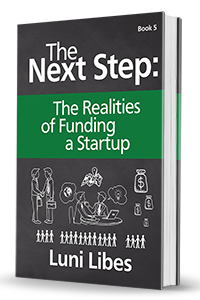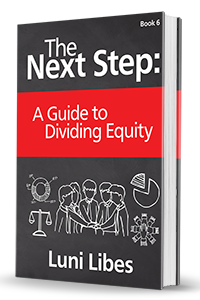An elephant walks into a room…
WATCH ANY OF STEVE JOBS’ product pitches, this time focusing on the slides. Watch the best TED talks, also focusing on the slides. Note how few words they contain. Note how little your attention is focused on the slides vs. the presenter.
Great stories don’t need slides. Go back and watch the Obamastove talk again too. It’s one of the most compelling company stories I’ve ever seen, and the only slide is the company logo on a black background.
Until you have a compelling story, you don’t need to give a single thought to slides. Not one thought. First and foremost, craft a great story. Tell that story to someone who has not heard it. Get feedback. Make changes. Keep doing that until the feedback is completely contradictory. Only then start on the slides.
White slides
To start on slide, fire up PowerPoint or Keynote or Google Slides choose the plain white template, and set the first slide to be blank. Start talking through your story. Think about what image would complement your opening. For Herve, he wanted an image of modern-day Kigali, Rwanda. Take the text tool and make a note, e.g. “Kigali.”
Keep talking through your story. When it seems the current image no longer fits what you are saying, make a new slide, and on it make a note of what image should appear. E.g. “Map of Rwanda.”
If your story has a number, the slide should probably show that number, and a word or three describing what the number means. E.g. “300 pigs”.
At some point you introduce yourself. For this grab the opening slide from your pitch deck. The one with your company logo and your name. If there is anything else on that slide, consider removing it, it’s distracting.
Keep going until you get to the end. There insert a copy of your company logo slide, and this time make sure to add your email address so that the audience can contact you.
The result of this process is a nearly all white slide deck that should follow the story. Try it out. Tell your story again, this time at normal speed, flipping through the slides.
The usual result is a slide or two that only gets shown for 10 seconds. Delete it. There may also be a slide that sits on the screen for a whole minute or more. That is a sign of a missing slide. Add one more.
Like always, expect a few iterations before it feels right.
Final slides
Once you are happy with the flow, then and only then start filling in the slides. Big images, enlarged and cropped to fit the full screen work best. Nearly all of the Fledge Demo Day slides are like this. Or big numbers, in 150-200 point font, on a black background, just like Steve Jobs.
Control the urge to add text. You want your audience focused on listening to your story, not distracted by reading. Text is for pitches. You are telling a story.
Control the urge to add complicated diagrams. We never see the blueprint for grandma’s house in Red Riding Hood. Or the map over the river and through the woods for that matter either.
Remember that the slides exist to make the presentation of the story even more compelling. Images convey feelings more easily than words.
Let the story drive
There is one other reason I insist my students and fledglings start with the story rather than slides. Too often people create the slides first, then squeeze in a story to match. I’ve never once seen this result in a great story.
Similarly, when the story is crafted simultaneously with the slides, the result is most often a story with pauses between the slides, even when they don’t belong there. Specifically, when a speaker practices with the slides, they often use the slides as a crutch to remember the speech, adding a pause after switching each slide as their memory is jogged at what to say next.
At Fledge, we avoid this issue by not giving the speaker any control over their slides. We have no “clicker” on stage. Instead, the speaker is told to just tell their story without worrying about what is on the screen. A teammate or one of my staff operates the slide deck for them using a cue sheet (if not from memory as we practice these talks over and over again so much that every fledgling can tell every other story from heart).
Once more, watch a great TED talk and note how the slides switch at just the right moment, without the speaker pausing to check the monitor or to slow down the story. In that case they do have a clicker in hand, but they’ve practiced those transitions hundreds of times to make them smooth.